How to produce inclusive posts on Instagram?

Currently the internet allows users to create and share content and participate in social networks. However, many social media platforms are not designed to provide equal opportunity to all users. This suggests that the responsibility for making content accessible is essentially ours as content creators, so it’s immensely important to pay attention to the details.
There are countless people with practically low vision with active Instagram accounts. When you also include deaf and visually impaired people, you embrace a targeted audience, after all, the number of people with disabilities who may be interested in your Instagram content may be greater than you think. That’s why the accessibility of your posts is important if you’d like to convey the message of inclusion in your brand.
Why is it important to make your Instagram content accessible?

According to the World Health Organization (WHO), about 15% of the world’s population lives with some category of disability. Taking an accessibility-first approach to your Instagram marketing will include people with disabilities and can have a positive impact on how your entire audience interacts with your content. Many experts will tell you that your company’s revenue will increase by many thousands of dollars to convince you that inclusion matters, aptly stating that it’s just the right thing to do. However, the content you create is accessible and your message will reach all audiences with minimal noise.
Over time, Instagram boasted an active user base of over 1 billion people. If we consider the WHO data, it means that there are potentially more than 150 million Instagram users with some category of disability. As an image-based platform Instagram was among the least accessible social media platforms until 2018, as they announced improved accessibility support through alternative text for images.
Add alternative text to images

The term alternative text for some people has different connotations to their understanding, which is why they are still often confused with bullets. Alternative text can be a written description of an image that will be read by screen readers for the visually impaired and also displayed when images do not load correctly. Instagram automatically generates alt text for posted photos without you having to commit to anything, but the downside is that alt text is generated by artificial intelligence (AI), so it’s not very descriptive and often inaccurate.
While searching is not intuitive, there is a way to manually replace the alt text and write your own. When creating a replacement post, click on “Advanced Settings” at the bottom of the screen. Scroll right to the bottom of Advanced Settings options and click “Write alt text”. You can also edit the alt text after the image is posted by editing the post and clicking “Edit alt text”.
The alternative text you write should be relevant and descriptive and easy to understand. Like this example: “Woman typing in casual clothes outside the house, sitting in a backyard chair with a beautiful back garden and a spring mood with flowers blooming, smiling, and giving the impression of happiness”. It’s much more descriptive and enjoyable for anyone using a screen reader than simply reading “Woman sitting outside.”
Add descriptions even if they are not photographs
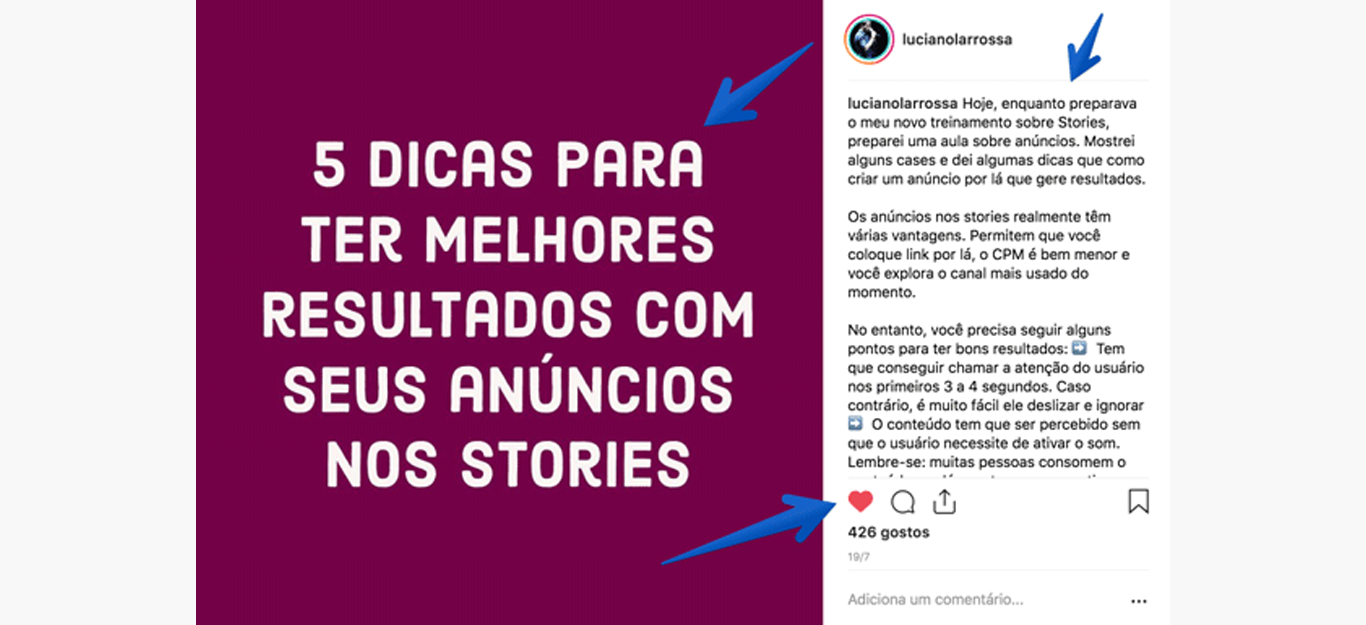
A good image description is not about SEO keywords or introductory identifiers. It’s about giving your restricted followers a closer view of the same experience as your unrestricted followers.
Avoid non-visual information that a person with a disability would not be able to tell by looking at the image. However, this would be recognizable, but you can’t tell from the print of a product the image description should either, if the image is intended to produce an emotional response in the viewer and try to stay under 125 characters.< /p>
Don’t become spam by stuffing your alt text with keywords or tricking people with product offers.
Still, your alt text should transcribe the educational content in the image. If you are posting typographic content, consider breaking the content and including inferior text in each image, if the photos you are posting are supposed to contain an excessive amount of text consider what will be placed in the alt text.
Keep your posts succinct
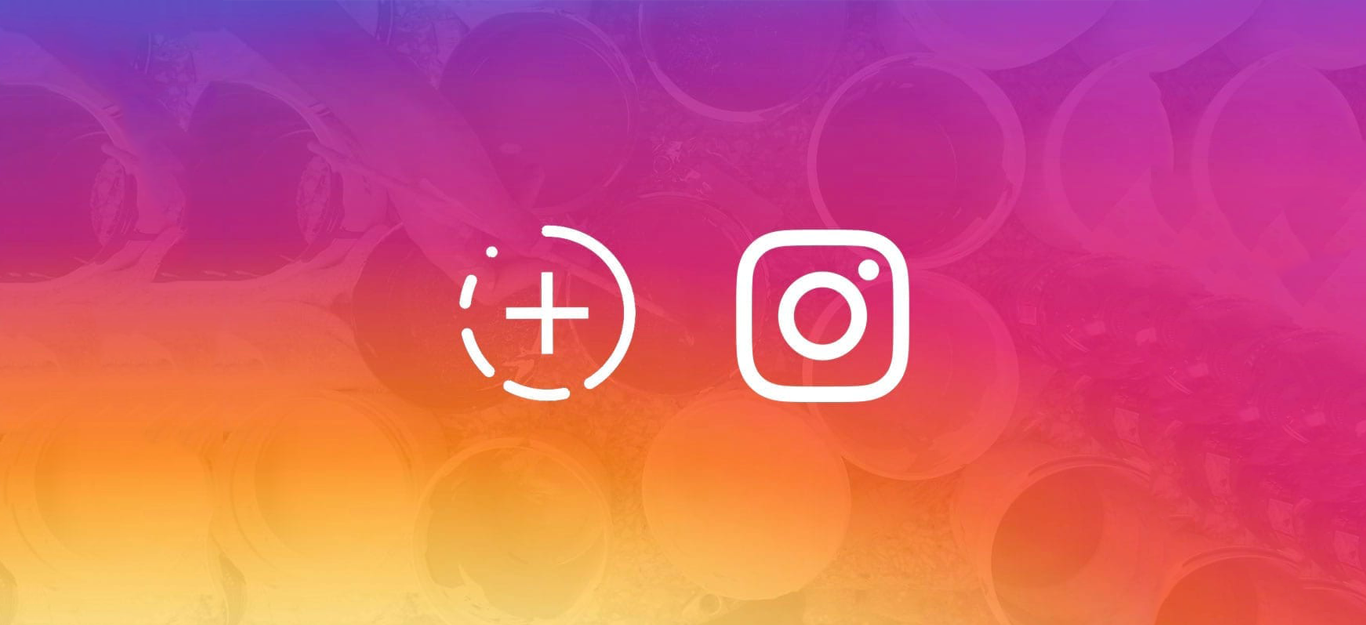
“Focus on the crucial details. What do you want the user who will be watching your screen to understand about your image? How is it applicable to the rest of your content? What information are you trying to convey? ”
You have a quick second to get someone’s attention. Keep your content as concise as possible without compromising your message; make important information clear and cut long content into shorter paragraphs, this can improve the experience for users on the autism spectrum, those with dyslexia, and those with high anxiety.
Limit emoji usage

Emojis are an excellent thank you for communicating in a way that is universal. They are not language specific and can add a lot of personality and fun to your Instagram content, but keep in mind that screen readers will read the title of all emojis aloud no matter what percentage of emojis there are. So if you’re one of those people who writes full sentences using emojis, or uses three rows of hearts to express your love, consider users who need to hear your emojis instead of just looking at them.
Image description: An example of emojis used to form the sentence: “Man loves shrimp, man loves salad”. While funny and understandable, you’ll see how this can become a big emoji soup if read by a screen reader.
Use emojis sparingly and with purpose, while emoji skin tones are great for ethnic inclusion, as far as availability is concerned it may be best to avoid them when you put a repeating number of just one skin tone, which is not necessary. Leave all the emojis at the end of your post so they don’t interfere or delay the main text for the AI read on the screen.
A common example that often annoys people when people overuse emojis. The screen artificial intelligence would say, happy face, angry face, smiling, over and over. A lot of screen readers have changed that now, they’re saying, ’20 smiley faces’, which isn’t too bad, but if you’re going to use that many emojis it’s still better to use it at the end of a post.
Hashtag your comments

You may have learned the common practice of posting hashtags in the comment rather than at the top of your post. While at first it seemed like a way to get around hashtag boundaries or organize post planning, it’s actually a friendlier option for people who follow a specific Hashtag. Using your hashtags is another great way to support the readability of your content like #InclusiveDesign #AccessibleDesign #AccessibilityforAll
Be careful with your hashtags they are essential if you want your content to be fluently discovered by the right people. Still, they can still create confusion in the eyes of screen readers.
The beginning of each word in the hashtag with a capital letter, as in #MarketingDigital, so that screen readers can separate the words correctly, and when a post has more hashtags than the experience can be frustrating. Add only the two or three most applicable or popular hashtags to each post.
Avoid animated GIFs
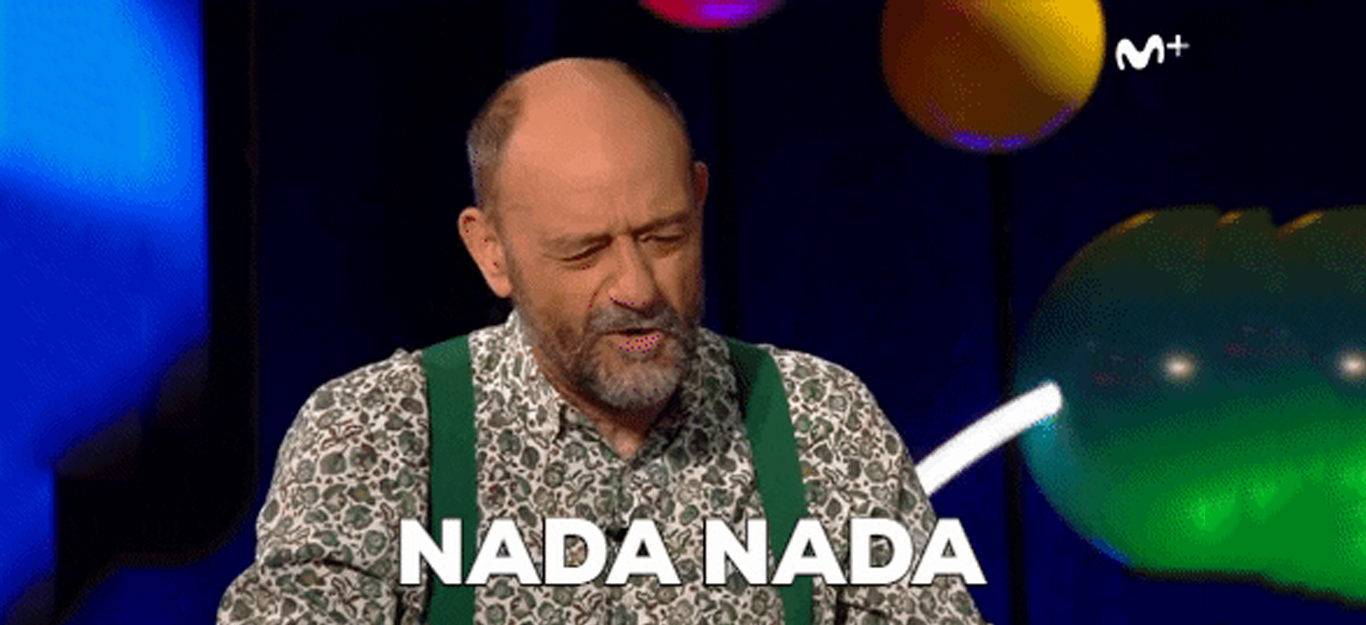
GIF’s are popular among many Instagram users as they help to attract attention, but still, some people are sensitive to similar products and can, in fact, suffer convulsions. As a result, some users may prevent animated GIFs from playing out of fear, while other users with some visual restrictions may be confused by the experience without much new information to make sense of the GIF, especially if the GIF is a meme that takes up all the meaning of the post. .
Always consider whether your post will still make sense and look complete to anyone if the GIF becomes unavailable to the end user. When creating your own GIFs, configure them to be accessible.
Provides subtitles for video content

Adding video subtitles used to be an immensely complex task for people unfamiliar with video editing software, but now there are apps on iOS and Android that induce subtitles, such as MixCaptions on iOS and AutoCap on Android there are two apps for creation. They don’t work flawlessly like professional computer software, so check and edit accordingly before posting the video to social media.
Subtitles not only make your videos more accessible to deaf people, but many other followers may be more likely to watch if they don’t need to turn up the audio.
Conclusion
Applying these necessary and inclusive practices will make your Instagram content more accessible to its 150 million people with disabilities and improve usability for everyone. In fact, even if you don’t have a disability, subtitles will allow you to watch the video in a noisy room or after the kids have gone to bed. However, remember that it is a necessity in the market that you need to worry about in the future. Whatever path you take towards accessibility will be part of your routine at some point.




 Português
Português